Tiendanube
Tiendanube integration to sync your store products and data
Tiendanube is the e-commerce platform where you have your online store. Flokee integrates directly with Tiendanube to automatically sync your products, sales, and store data.
How does the integration work?
The Tiendanube integration is the first step to use Flokee. This connection allows the platform to access the necessary information to create and optimize your Google Ads campaigns.
OAuth Authorization
Automatic synchronization
Intelligent analysis
Simplified setup
Integration process
1. Flokee login
- Access the Flokee platform
- Select "Continue with Tiendanube"
- You will be redirected to the Tiendanube authorization page
2. Tiendanube authorization
- Enter your Tiendanube credentials
- Review the permissions that Flokee requests
- Accept the authorization by clicking "Accept and start using"
3. Automatic configuration
Once the connection is authorized, Flokee:
- Analyzes your store structure
- Syncs your product catalog
- Imports sales history
- Configures initial options
Required permissions
To function correctly, Flokee needs access to:
- Store data: Basic information, configuration, and preferences
- Products: Catalog, prices, stock, images, and descriptions
- Sales: Order history and transactions
- Customers: Purchase behavior data (anonymous)
Privacy: Flokee only accesses the data necessary to optimize your campaigns. Your customers' information is handled anonymously and securely.
What happens if the integration fails?
Flokee App in Tiendanube: You can find the official Flokee application in the Tiendanube marketplace to install or reinstall the integration.
If the Tiendanube integration fails, an error banner will appear at the top of the panel indicating that there was a problem and the app needs to be reinstalled from the Tiendanube panel.
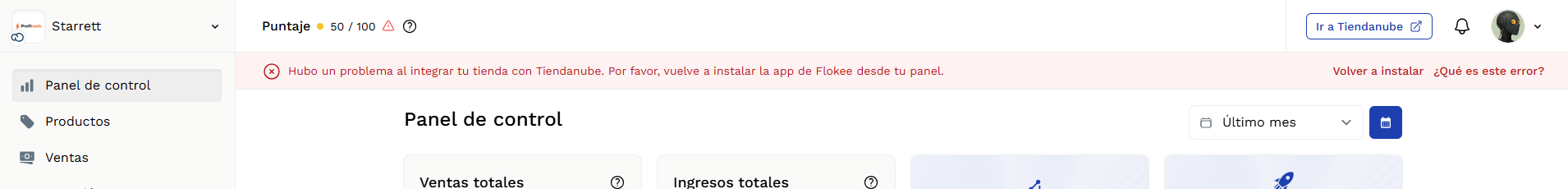
Integration failed: If you see an error message at the top of the panel, it means the connection with Tiendanube has been interrupted.
Impact of failure
This failure can cause:
- Outdated data: Your sales and product data may not import correctly
- Obsolete campaigns: Your campaigns may become outdated with old products or out-of-stock items
- Incorrect statistics: Your metrics may not accurately reflect updated data
Solution
To solve this problem:
- Identify the error: Look for the error banner at the top of the Flokee panel
- Reinstall the integration: Click the "Reinstall" button
- Reauthorize: You will be redirected to Tiendanube to reauthorize the connection
Error prevention
To avoid integration issues:
- Keep your Tiendanube account active: Make sure your store is functioning correctly
- Don't change credentials: Avoid changing passwords or access data without notifying Flokee
- Check permissions: Verify that Flokee has all necessary permissions in your Tiendanube panel
Integration benefits
Complete automation
- Real-time synchronization of products and stock
- Automatic updating of prices and offers
- Import of new products to the campaign catalog
Intelligent optimization
- Performance analysis by product
- Identification of products with potential
- Automatic bid adjustment based on performance
Unified data
- Consolidated sales and advertising metrics
- Accurate conversion attribution
- Integrated ROI and ROAS reports
